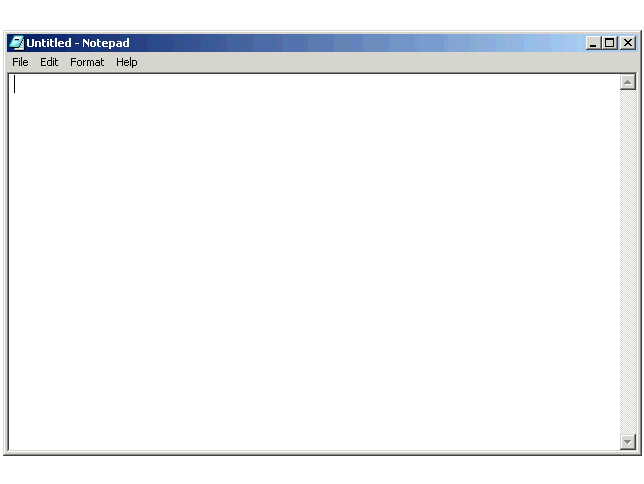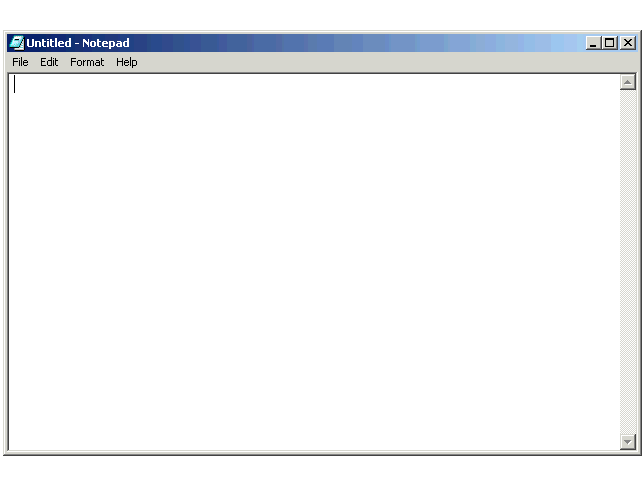Czech InteractiveTran translation examples
InteractiveTran for Windows is an interactive translation and learning tool.
It can help you to:
- Translate web pages written in a foreign language.
- Translate e-mail messages to/from a foreign language.
- Read/Write letters, facsimile, reports and memos in a foreign language.
- Translate manuals and books to/from a foreign language.
- Interactively learn new words and phrases of a foreign language.
- Interactively learn how to pronounce new words and phrases of a foreign
language.
Supported Language Pairs (any combination of the languages listed below is supported):
Albanian, Arabic, Bosnian, Brazilian Portuguese, Bulgarian, Chinese, Croatian, Czech, Danish, Dutch, English, European Portuguese, Filipino/Philipino/Tagalog, Finnish, Flemish, French, German, Greek, Hindi, Hungarian, Icelandic, Italian, Japanese, Korean, Latin, Latin American Spanish, Norwegian, Old Church Slavonic, Polish, Rumanian/Romanian, Russian, Serbian (Latin script), Serbian (Cyrillic script), Slovenian, Spanish, Swedish, Turkish, Ukrainian, Vietnamese and Welsh.
Price: as low as US$ 39.95 (only for certain language pairs and sizes)
InteractiveTran can be used for very quick word-by-word
and phrase-by-phrase translation of entire paragraphs. The output of such translation
always needs to be edited if a high quality of translation is required. You
can paste the translated text wherever you wish inside your word processor;
over the original text or somewhere else in the original, or in another document.
In summary, InteractiveTran is a tool that can help you save valuable
time when translating anything from an e-mail, web page, fax, letter,
book, user's guide or manual to extremely large volumes of text. It can also
teach you new vocabulary, grammar and pronunciation as you are working in a
foreign language.
For more information on InteractiveTran and more examples of other InteractiveTran language combinations please visit our main InteractiveTran page.
Czech to English translation using InteractiveTran
English to Czech translation using InteractiveTran
Adding new entries and translations
It is very easy to customise the existing dictionaries by adding new entries and
translations as you use InteractiveTran. All the new entries and translations
that the user adds are placed into a separate user dictionary so that any future
upgrades to the Main Dictionary will not affect the entries and translations that
the user has added. The entire dictionary is never loaded into RAM memory. It
is accessed from the hard disk thus leaving precious RAM resources available to
other Windows programs. However, the dictionary access speed is not affected by
this important InteractiveTran design feature. It is very fast in finding any
word or phrase that is in its dictionary.
If you would like to find out more information about our other products and services that run on other platforms, please choose here:
Pricing and On-line Order Form
For pricing and on-line ordering information please click here.
More Information
For more information about our software please send an e-mail to: [email protected]