
No more flipping through pages and pages of dictionary entries! With Word Translator, you can translate single words, phrases and even short sentences quickly and easily. Because Word Translator is bi-directional, you can do so using either of the languages supported by your bilingual dictionary! You can even customise your bilingual dictionary by adding new words, phrases and translations and even change existing entries to meet your individual personal or business needs.
Word Translator for Macintosh is an interactive translation tool. It can help you to:
Word Translator is just what its name says: a translator of words. Looking up words in a paper dictionary is always time consuming. Word Translator does such lookups in a matter of seconds. Only this feature is enough to make Word Translator an interesting and useful program because it most definitely saves time for the user.
Word Translator can also be used for very quick word-by-word and phrase-by-phrase translations of entire paragraphs. The output of such translation always needs to be edited if a high quality of translation is required. You can paste the translated text wherever you wish inside your word processor; over the original text or somewhere else in the original or in another document.
Entering text
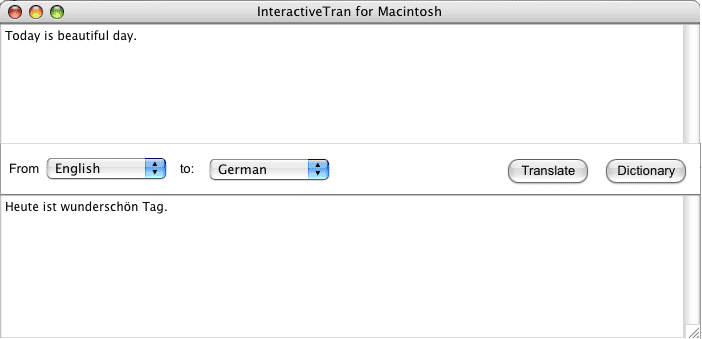
WordTran window
Adding new words and phrases
It is very easy to customise the existing dictionaries by adding new entries and translations as you use Word Translator. All the new entries and translations that the user adds are placed into a separate user dictionary so that any future upgrades to the Main Dictionary will not effect the entries and translations that the user has added. The entire dictionary is never loaded into RAM memory. It is accessed from the hard disk thus leaving precious RAM resources available to other Macintosh programs. However, the dictionary access speed is not affected by this important Word Translator design feature. It is very fast in finding any word or phrase that is in its dictionary.
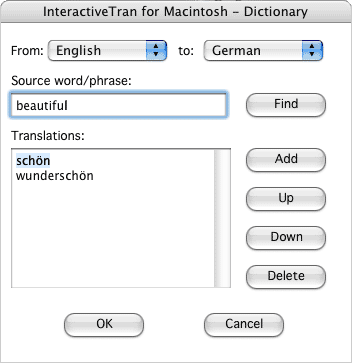
AddTran dialog box
In summary, Word Translator is a tool that can help you save valuable time
when translating anything from an e-mail, web page, fax, letter, book, user's
guide, manual to extremely large volumes of text.
System requirements
To use Mac Word Translator you need to have
For non-English language support (e.g. Central European, Japanese, Russian,
etc.) you need to use Language Kits which should be supplied on your Mac OS
CD's.
Grammar aware translation
NeuroTran®
is a high end translation product. It translates sentence-by-sentence by using
advanced artificial intelligence rules. NeuroTran® understands what the subject,
predicate and object are in a sentence. Based on this and other important information
it inflects translations properly and rearranges word order in the translated
text as well as chooses an appropriate translation for any given word based
on the type of text being translated. For more information on NeuroTran for
the Mac please click here.
Price list & on-line order form
NeuroTran®
:
supports: English, German, French, Spanish, Hungarian, Polish, Croatian, Bosnian
& Serbian
Price: US$ 150
InteractiveTran™ :
supports: Albanian, Bosnian, Brazilian Portuguese, Bulgarian, Chinese, Czech, Danish, Dutch, English, European Portuguese, Filipino/Philipino/Tagalog, Finnish, Flemish, Greek, Hindi (transliteration), Icelandic, Italian, Japanese, Korean, Norwegian, Rumanian/Romanian, Russian, Serbian, Slovenian, Swedish, Turkish, Ukrainian, Vietnamese, Welsh.
Price: as low as 39,95US$
List of worldwide distributors
| NeuroTran | InteractiveTran | PalmTran | PocketTran | InterTran | MobileTran | HumanTran | KnowledgeSearch | SearchTran | NewsTran |
Contact Us |
|||||||||
© 1998-2003 Translation Experts Ltd. |
|||||||||