

| Homepage |



















|
Macintosh users click here |
Interactive Translation and Learning Tool
InteractiveTran can help you to:
Supported Language Pairs (any combination of the languages listed below is supported):
Afrikaans, Albanian, Algerian, Arabic, Armenian, Azerbaijani, Baluchi, Basque, Belarusian, Bengali, Bosnian, Bulgarian, Catalan, Cebuano, Chechen, Chinese, Chinese (Cantonese), Chinese (Simplified), Chinese (Traditional), Croatian, Czech, Danish, Dravidian, Dutch, English, Esperanto, Estonian, Filipino (Tagalog), Finnish, Flemish, French, Frisian, Gaelic (Irish), Galego, Galician, Georgian, German, Greek, Greek (Bible/Classical/Ancient), Gujarati, Haitian Creole, Hawaiian, Hebrew, Hebrew (Bible/Classical/Ancient), Hindi, Hindustani, Hmong Daw, Hungarian, Icelandic, Ilongo, Indo-Aryan, Indonesian (Malay), Irish (Gaelic), Italian, Japanese, Jeypore dialects, Kannada, Kashmiri, Khmer, Korean, Lao, Latin, Latvian, Lithuanian, Lushai, Macedonian, Malay (Indonesian), Maltese, Maori, Marathi, Nepali, Norwegian, Old Church Slavonic, Pali, Papiamento, Persian (Farsi), Persian (Pahlavi), Polish, Portuguese (Brazilian), Portuguese (European), Romanian, Russian, Sanskrit, Serbian (Cyrillic & Latin script), Slovak, Slovenian, Spanish, Spanish (Latin American), Swahili, Swedish, Tagalog (Filipino), Tamil, Telugu, Thai, Turkish, Ukrainian, Urdu, Uyghur, Vietnamese, Welsh, Yiddish.
Price: as low as US$ 39.95 (only for certain language pairs and sizes)
Features
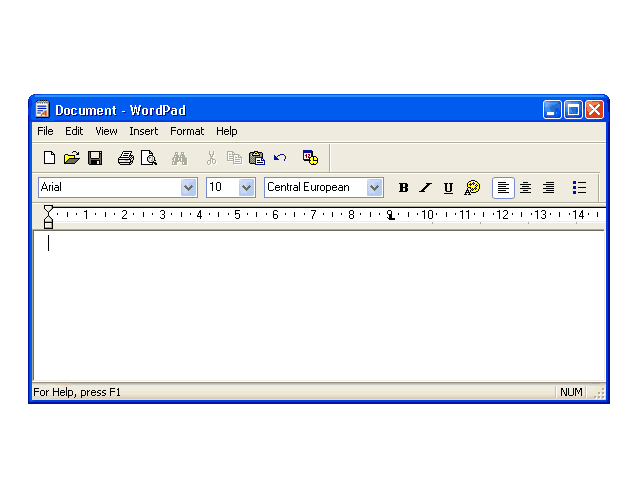
![]()
![]() InteractiveTran can be used for very quick word-by-word and phrase-by-phrase translation of entire paragraphs. The output of such translation always needs to be edited if a high quality of translation is required. You
can paste the translated text wherever you wish inside your word processor; over the original text or somewhere else in the original, or in another document.
InteractiveTran can be used for very quick word-by-word and phrase-by-phrase translation of entire paragraphs. The output of such translation always needs to be edited if a high quality of translation is required. You
can paste the translated text wherever you wish inside your word processor; over the original text or somewhere else in the original, or in another document.
In summary, InteractiveTran is a tool that can help you save valuable time when translating anything from an e-mail, web page, fax, letter, book, user's guide or manual to extremely large volumes of text. It can also teach you new vocabulary, grammar and pronunciation as you are working in a foreign language.
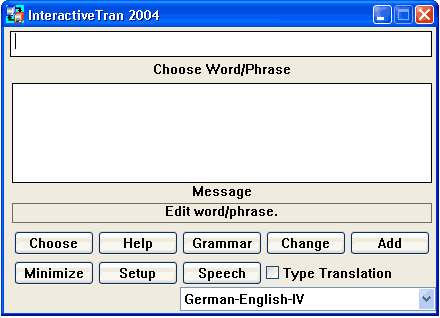
Looking up words in a paper dictionary is always time consuming. InteractiveTran performs such lookups in a matter of seconds and it will paste the translation automatically into your favourite Windows word processor or any other Windows application. This single feature is enough to make InteractiveTran an interesting and useful program because it most definitely saves time for the user.
![]() Word Translation Mode
Word Translation Mode
No more flipping through pages and pages of dictionary entries! With InteractiveTran's Word Translation mode, you can translate single words, phrases and even short sentences quickly and easily with your mouse and just a few keystrokes. Because InteractiveTran is bi-directional, you can do so by using either of the two languages supported by your bilingual dictionary! To translate, simply highlight a word or phrase in your Windows word processor or application and call-up InteractiveTran with the hot key combination. InteractiveTran will automatically provide you with all translations entered in your bilingual dictionary. You can even customise your bilingual dictionary by adding new words, phrases and translations and even change existing entries to meet your individual personal or business needs.
![]() Spell Checking As-You-Type
Spell Checking As-You-Type
No more typos or spelling mistakes! InteractiveTran's Spell Checking mode spell checks as-you-type in both of the languages supported by your bilingual dictionary. It can help ensure your document is perfectly presented without spelling errors or typos. If a word you type is not entered in your bilingual dictionary, InteractiveTran will sound an alarm and display a list of suggested spellings. If a suitable replacement exists, InteractiveTran will automatically replace the misspelled word in your text with the selection you make. If it is not in the dictionary, you can easily and quickly add the word or phrase along with as many translations as you want or need.
As you will be able to see for yourself, this great feature of InteractiveTran will ensure that you learn how to spell correctly because you will get immediate feedback just as soon as you have made your mistake.
We all make the same kind of mistakes over and over again. The interactive spell checking mode of InteractiveTran is very intelligent because it will remember the choices you made when you have corrected your previous spelling mistakes. This is a feature that is incredibly useful for people who have a tendency to be, or are, dyslexic. People who are dyslexic know the correct spelling of a word but they are unable to type it in correctly.
Another wonderful part of spell checking as-you-type is that when you come across a very long word for which you are not sure of its spelling you can just type the first few characters of it and InteractiveTran will predict what you wanted to type. This feature is now an integrated part of the spell checking as-you-type mode because it becomes useful only for longer words and it is the user who ultimately knows if he or she wants to type a long word or not. To use this option the user would type, for example, the first five characters of a word, press the space bar, InteractiveTran Word come up saying that the word is not spelt correctly and then the user would click on a button called Predict which would give the wanted prediction that could be pasted back into the Windows application (most probably a word processor in this case).
![]() Conventional Spell Checking
Conventional Spell Checking
Spell checking after you have typed an entire document or paragraph is also supported by InteractiveTran. Comparing this feature of InteractiveTran to that of your current word processor you will notice that InteractiveTran can spell check in many languages and it can spell check in any Windows application, not just in your word processor. We are sure that you will like this wonderful feature of our software!
![]() Document Translation
Document Translation
Fast translation of complete sentences, paragraphs and documents at your finger tips! InteractiveTran's Document Translation mode performs a word-by- word and phrase-by-phrase translation of any text you choose in your Windows word processor or application. It allows you to closely monitor the translation of individual words and phrases recognised by InteractiveTran by allowing you to choose from any existing translation for any word or phrase. It is a great way to produce a first draft translation of your text and can speed up the entire translation process by as much as 60%. All the formatting of your original document is perfectly preserved. InteractiveTran even automatically pastes the translation back to your Windows word processor or application.
![]() Quick Document Translation
Quick Document Translation
Save time translating a complete document! If you need a quick draft translation of a document, Quick Document Translation is a mouse click away. It is fast and easy to use. Once you have highlighted the document text, Quick Document Translation does the rest. It performs a word-by-word and phrase-by- phrase translation much like the Document Translation mode but it does so automatically. Quick Document Translation also preserves all formatting of your original document and automatically pastes the translation back to your Windows word processor or application.
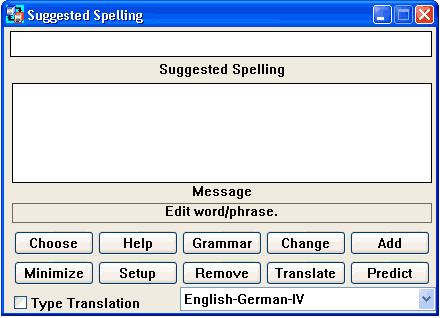
![]() InteractiveTran will spell check as-you-type teaching
you the correct spelling of words interactively. Contrary to spell checking after the entire document has been typed, you will be able to learn the proper spelling of words much better because the correct form will be given to you at the very moment the mistake is made.
InteractiveTran will spell check as-you-type teaching
you the correct spelling of words interactively. Contrary to spell checking after the entire document has been typed, you will be able to learn the proper spelling of words much better because the correct form will be given to you at the very moment the mistake is made.
![]() InteractiveTran will predict what you are about to type after you have typed a predefined number of letters of a word. Because you will be able to type long words with only a few keystrokes this will increase your typing speed. The spell checking as-you-type feature will still be active for all the words which have less letters than the predefined threshold.
InteractiveTran will predict what you are about to type after you have typed a predefined number of letters of a word. Because you will be able to type long words with only a few keystrokes this will increase your typing speed. The spell checking as-you-type feature will still be active for all the words which have less letters than the predefined threshold.
Adding New Entries and Translations
It is very easy to customise the existing dictionaries by adding new entries and translations as you use InteractiveTran. All the new entries and translations that the user adds are placed into a separate user dictionary so that any future upgrades to the Main Dictionary will not affect the entries and translations that the user has added. The entire dictionary is never loaded into RAM memory. It is accessed from the hard disk thus leaving precious RAM resources available to other Windows programs. However, the dictionary access speed is not affected by this important InteractiveTran design feature. It is very fast in finding any word or phrase that is in its dictionary.
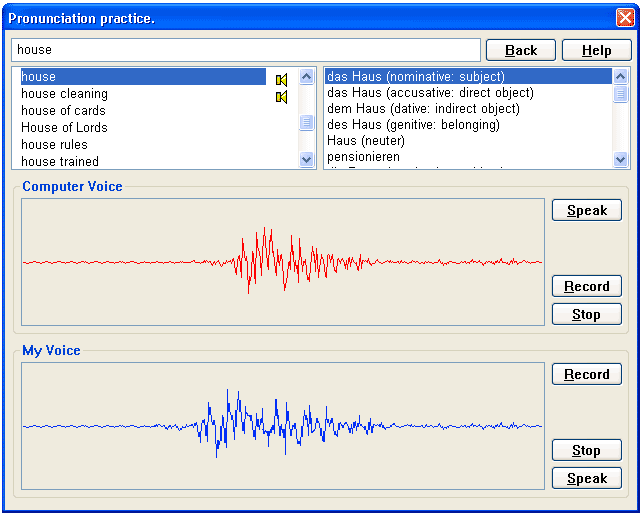
Practice your English and German pronunciation by listening to a native speaker! The CD ROM version of InteractiveTran comes with over 50,000 American English, British English and German words and phrases recorded by native speakers. It is ideal for practising your pronunciation skills. The native speaker's and your own speech waveforms can be seen on the screen during practice so that both an auditory and visual comparison can be made.
Figure shows under "Computer Voice" the speech wave form of the pre-recorded speech for "mother of pearl", and under "My Voice" the speech wave form that the student has produced while trying to match the pre-recorded speech waveform. The pre-recorded speech wave form can be heard an unlimited number of times allowing the user to repeatedly hear and practice his/her pronunciation. A CD-ROM version of InteractiveTran with over 50,000 pre-recorded American English, British English and German words/phrases is now available!
Language teachers can even record their own speech into the database allowing them to prepare pronunciation lessons for their students. This feature is an ideal teaching aid whereby teachers can enter the vocabulary and record speech for a new lesson, and the students can then practice until perfection.
Speech pronunciation is fully integrated into the InteractiveTran package and can be easily accessed at any time. InteractiveTran takes over where other teaching programs give out. It continues teaching you while you are working in a foreign language!
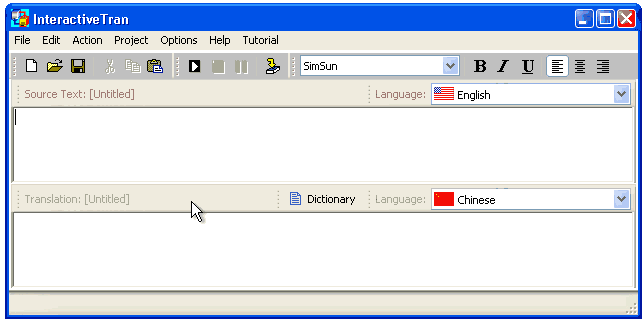
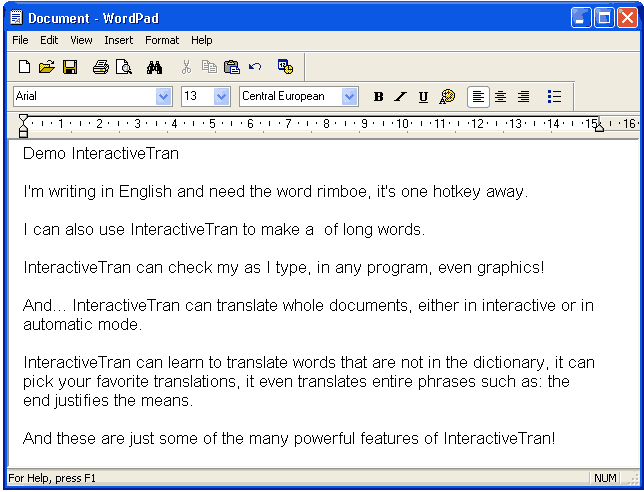
System Requirements
Why is an Internet Connection Required?
Language translation is an incredibly hard task to perform. A huge amount of knowledge of how the world works and what it is made up of is a prerequisite for accurate translation.
The InteractiveTran™ knowledgebase exceeds 125 terabytes of information which cannot be installed on your desktop because of its size. The InteractiveTran™ knowledgebase is accessed via our Translation Server for which you need an internet connection.
Grammar Aware Translation
NeuroTran® is a high end translation product. It translates sentence-by-sentence by using advanced artificial intelligence rules. NeuroTran® understands what the subject, predicate and object are in a sentence. Based on this and other important information it inflects translations properly and rearranges word order in the translated text as well as chooses an appropriate translation for any given word based on the type of text being translated. For more information on NeuroTran please click here.
If you would like to find out more information about our other products and services that run on other platforms, please choose here:
Pricing and On-line Order Form
For pricing and on-line ordering information please click here.
More Information
For more information about our software please send an e-mail to: [email protected]